Settings of CAD files representation are produced in CAD Files Options dialog box while printing output. Options of width of lines, drawing color scheme, dimensions and texts display are adjusted while printing.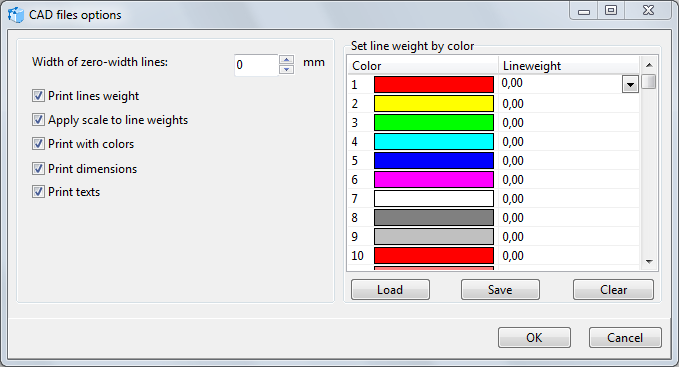
Additional options for CAD files display
Width of zero-width lines.
The option defines width in millimetres for lines which have width value "On default" and "0.00 mm". CAD file lines of such width are printed out with 0.00 mm width.
Print lines weight.
The option switches on or off the use of specified widths for the current CAD file lines. If this option is switched off, the specified line width values will be ignored and the lines will be printed out with the width specified by the "Width of zero-width lines" option.
Apply scale to line-weight.
If this option is switched on, proportions of line widths are are taken into account depending on the scale of the printed-out drawing.
Print with colors.
The option defines the color scheme of the drawing in which it will be printed out. If the option is switched off, the drawing will be printed in black and white mode. This option is useful while printing of color drawings with the help of monochrome printer that prints colors different from black and white in gray gradations. That is why preliminary switching to black and white mode provides the user with accurate and bright image after printing.
Print dimensions.
The option switches on or off printing of dimension lines.
Print texts.
The option switches on or off printing of texts added to the drawing.
Section "Set line weight by color"
In AutoCAD system each color has its own color index (AutoCAD Color Index - ACI), numbers range from 1 to 255. The standard set of colors has numbers from 1 to 7:
•Red - 1
•Yellow - 2
•Green - 3
•Blue - 4
•Dark blue - 5
•Magenta - 6
•Black - 7
There is a list of color numbers with the option to specify user-width for each color in the section "Set line weight by color".Options for this section may be saved and loaded from a file with *.cws extension. It is done with the help of the commands [Load] and [Save] situated below. The commands [Clear] resets specified settings of this section.
Go to ABViewer